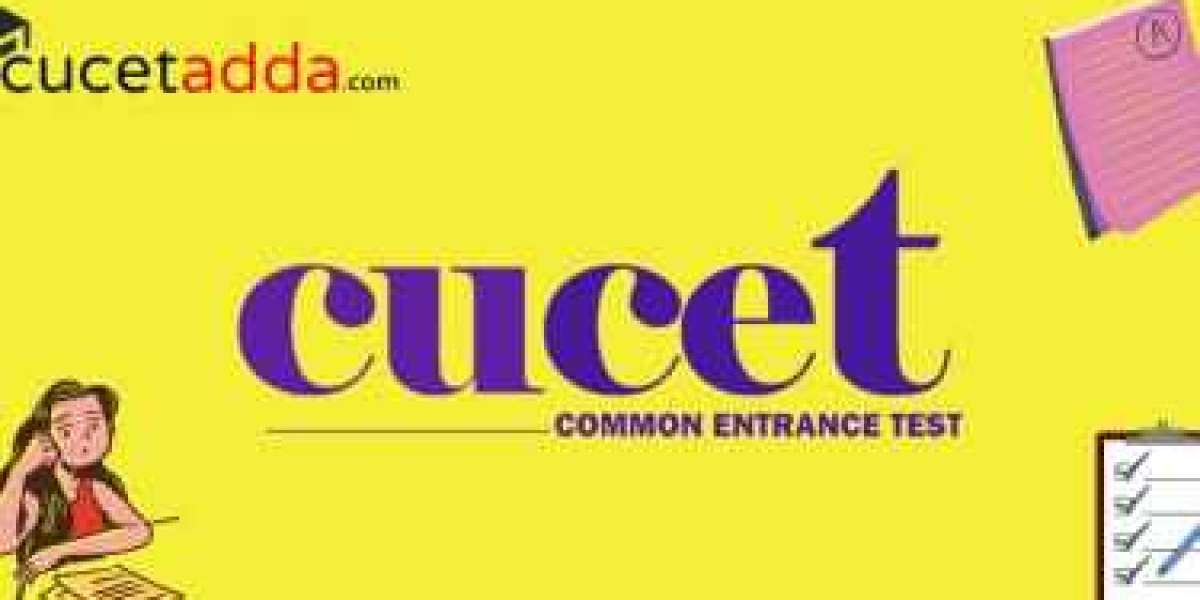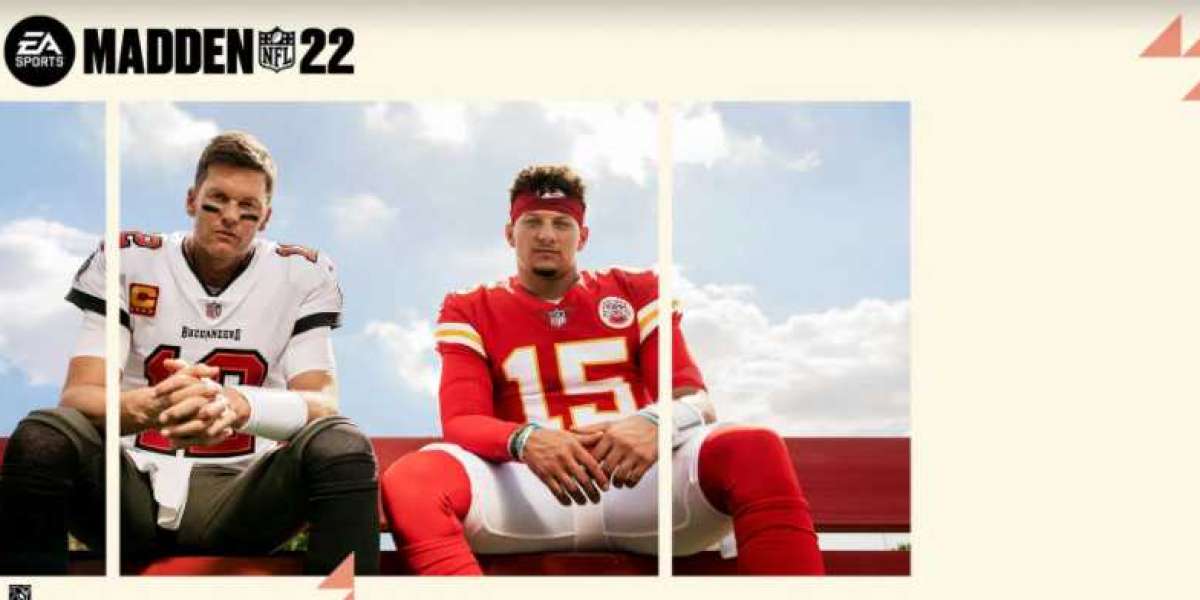Start the Registration:
- After visiting the home page, click on the registration button given.
- The registration form will appear on the next screen asking for details like Name, Program Applying for, Email ID, and Phone Number of the candidate.
- Submit all the details and hit on the next tab.
Complete the Application form:
- A new page will appear, having a detailed application form asking for Personal, Academic, and Communicational details.
- Submit all the details and then move towards the next step.
Upload Required Documents:
- Now upload the required documents and the scanned photograph and signature to complete the application form.
- The size of the photograph and signature must be according to the guidelines.
Select the University and Program:
- The next step is to select the program and university to which the aspirants are willing to apply.
- Candidates can choose any three universities and three programs per university.
- If an aspirant is willing to choose more than three Universities, they need to pay an extra amount for the same.
Check all the entered details:
- After completing the step, hit the preview tab and check all the details you have entered in the application form.
- If you find some mistake, then select the edit application form option, and only after confirming, hit on the final submission tab.
- Once the application is submitted successfully, take a printout and keep it safe for further usage.
Pay the application fees and take a printout of the receipt:
- After successful submission of the application form, application fees according to your category
- You can submit the application fees using your Credit Card, Debit Card, or Net Banking facility.
- Once the payment transaction is completed, take a printout of the final application fees receipt
- Keep both the application form and application fee receipt safe for further usage